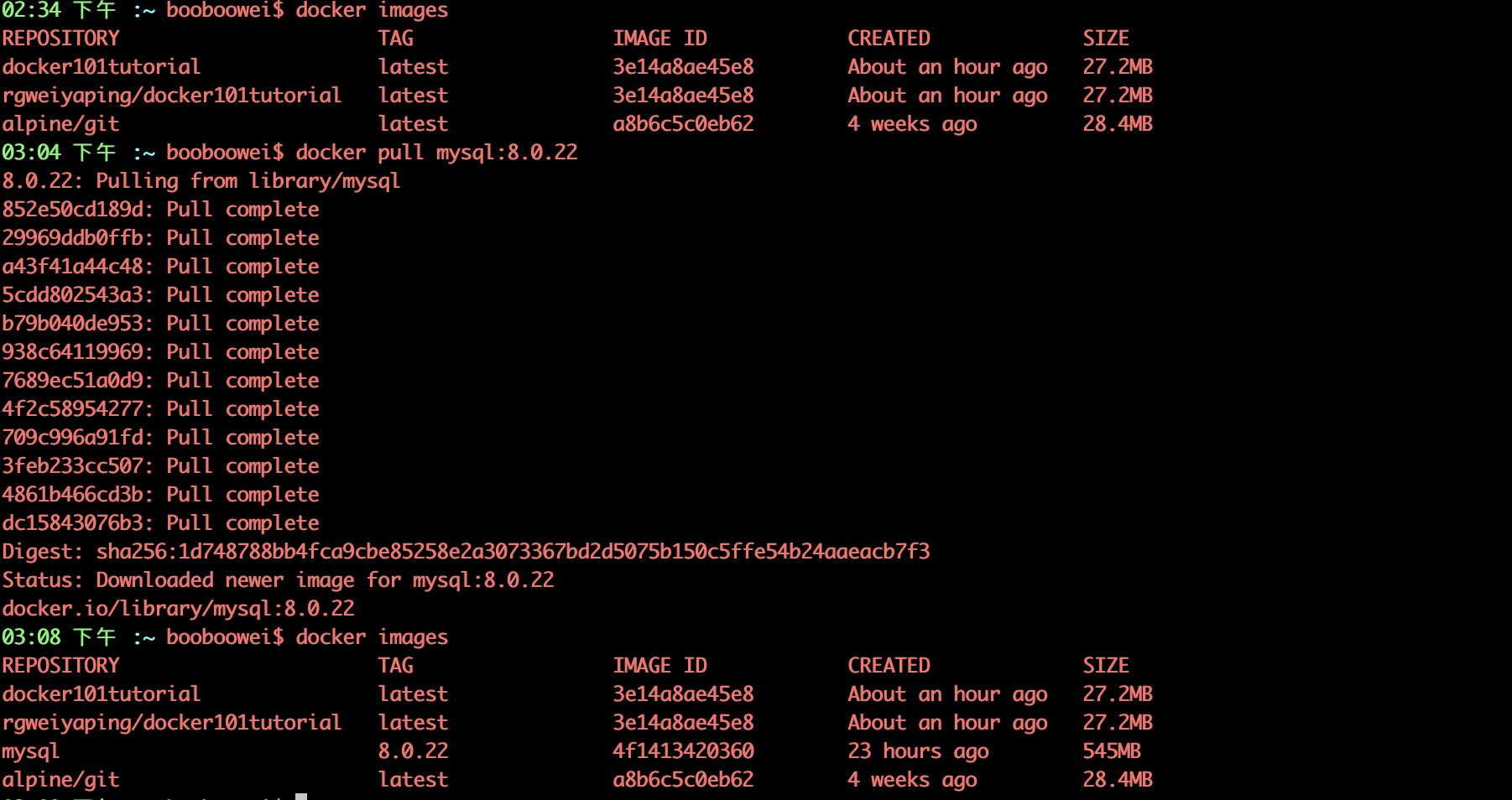05:35 下午 :~ booboowei$ docker run -itd --name mysql_node1 -p 3306:3306 -e MYSQL_ROOT_PASSWORD=123456 -d mysql:8.0.22
76478cf18dd80e02589b707232cfc7d96da1d59e7a30f7d441da42d3acde9971
05:35 下午 :~ booboowei$ docker image list
REPOSITORY TAG IMAGE ID CREATED SIZE
mysql 8.0.22 4f1413420360 25 hours ago 545MB
05:35 下午 :~ booboowei$ docker ps --all
CONTAINER ID IMAGE COMMAND CREATED STATUS PORTS NAMES
76478cf18dd8 mysql:8.0.22 "docker-entrypoint.s…" 21 seconds ago Up 20 seconds 0.0.0.0:3306->3306/tcp, 33060/tcp mysql_node1
05:35 下午 :~ booboowei$ docker logs mysql_node1
2020-11-19 09:35:26+00:00 [Note] [Entrypoint]: Entrypoint script for MySQL Server 8.0.22-1debian10 started.
2020-11-19 09:35:26+00:00 [Note] [Entrypoint]: Switching to dedicated user 'mysql'
2020-11-19 09:35:26+00:00 [Note] [Entrypoint]: Entrypoint script for MySQL Server 8.0.22-1debian10 started.
2020-11-19 09:35:26+00:00 [Note] [Entrypoint]: Initializing database files
2020-11-19T09:35:26.378413Z 0 [System] [MY-013169] [Server] /usr/sbin/mysqld (mysqld 8.0.22) initializing of server in progress as process 45
2020-11-19T09:35:26.384963Z 1 [System] [MY-013576] [InnoDB] InnoDB initialization has started.
2020-11-19T09:35:26.801039Z 1 [System] [MY-013577] [InnoDB] InnoDB initialization has ended.
2020-11-19T09:35:28.049978Z 6 [Warning] [MY-010453] [Server] root@localhost is created with an empty password ! Please consider switching off the --initialize-insecure option.
2020-11-19 09:35:30+00:00 [Note] [Entrypoint]: Database files initialized
2020-11-19 09:35:30+00:00 [Note] [Entrypoint]: Starting temporary server
mysqld will log errors to /var/lib/mysql/76478cf18dd8.err
mysqld is running as pid 92
2020-11-19 09:35:31+00:00 [Note] [Entrypoint]: Temporary server started.
Warning: Unable to load '/usr/share/zoneinfo/iso3166.tab' as time zone. Skipping it.
Warning: Unable to load '/usr/share/zoneinfo/leap-seconds.list' as time zone. Skipping it.
Warning: Unable to load '/usr/share/zoneinfo/zone.tab' as time zone. Skipping it.
Warning: Unable to load '/usr/share/zoneinfo/zone1970.tab' as time zone. Skipping it.
2020-11-19 09:35:34+00:00 [Note] [Entrypoint]: Stopping temporary server
2020-11-19 09:35:36+00:00 [Note] [Entrypoint]: Temporary server stopped
2020-11-19 09:35:36+00:00 [Note] [Entrypoint]: MySQL init process done. Ready for start up.
2020-11-19T09:35:37.239688Z 0 [System] [MY-010116] [Server] /usr/sbin/mysqld (mysqld 8.0.22) starting as process 1
2020-11-19T09:35:37.249809Z 1 [System] [MY-013576] [InnoDB] InnoDB initialization has started.
2020-11-19T09:35:37.388270Z 1 [System] [MY-013577] [InnoDB] InnoDB initialization has ended.
2020-11-19T09:35:37.495677Z 0 [System] [MY-011323] [Server] X Plugin ready for connections. Bind-address: '::' port: 33060, socket: /var/run/mysqld/mysqlx.sock
2020-11-19T09:35:37.569246Z 0 [Warning] [MY-010068] [Server] CA certificate ca.pem is self signed.
2020-11-19T09:35:37.569759Z 0 [System] [MY-013602] [Server] Channel mysql_main configured to support TLS. Encrypted connections are now supported for this channel.
2020-11-19T09:35:37.572660Z 0 [Warning] [MY-011810] [Server] Insecure configuration for --pid-file: Location '/var/run/mysqld' in the path is accessible to all OS users. Consider choosing a different directory.
2020-11-19T09:35:37.595682Z 0 [System] [MY-010931] [Server] /usr/sbin/mysqld: ready for connections. Version: '8.0.22' socket: '/var/run/mysqld/mysqld.sock' port: 3306 MySQL Community Server - GPL.
05:38 下午 :~ booboowei$ docker exec -it 76478cf18dd8 sh
bin boot dev docker-entrypoint-initdb.d entrypoint.sh etc home lib lib64 media mnt opt proc root run sbin srv sys tmp usr var
/usr/bin/mysql
ERROR 1045 (28000): Access denied for user 'root'@'localhost' (using password: NO)
mysql: [Warning] Using a password on the command line interface can be insecure.
Welcome to the MySQL monitor. Commands end with ; or \g.
Your MySQL connection id is 12
Server version: 8.0.22 MySQL Community Server - GPL
Copyright (c) 2000, 2020, Oracle and/or its affiliates. All rights reserved.
Oracle is a registered trademark of Oracle Corporation and/or its
affiliates. Other names may be trademarks of their respective
owners.
Type 'help;' or '\h' for help. Type '\c' to clear the current input statement.
mysql> show databases;
+--------------------+
| Database |
+--------------------+
| information_schema |
| mysql |
| performance_schema |
| sys |
+--------------------+
4 rows in set (0.01 sec)
mysql> create database booboo;
Query OK, 1 row affected (0.01 sec)
mysql> use booboo;
Database changed
mysql> create table t1 (id int primary key ,num int);
Query OK, 0 rows affected (0.02 sec)
mysql> insert into t1 values (1,100);
Query OK, 1 row affected (0.01 sec)
mysql> select * from t1;
+----+------+
| id | num |
+----+------+
| 1 | 100 |
+----+------+
1 row in set (0.00 sec)
05:43 下午 :~ booboowei$ docker exec mysql_node1 sh -c 'exec mysqldump --all-databases -uroot -p"$MYSQL_ROOT_PASSWORD"' > `pwd`/all-databases.sql
05:43 下午 :~ booboowei$ ll all-databases.sql
-rw-r--r-- 1 booboowei staff 3.6M 11 19 17:42 all-databases.sql
5:44 下午 :~ booboowei$ docker run -itd --name mysql_node2 -p 3306:3306 -e MYSQL_ROOT_PASSWORD=123456 -d mysql:8.0.22
e54f1bc29d33984dac3303c26f332618d26785043ecf9cf76e088224c3797c14
05:45 下午 :~ booboowei$ docker exec -i mysql_node2 sh -c 'exec mysql -uroot -p"$MYSQL_ROOT_PASSWORD"' < `pwd`/all-databases.sql
mysql: [Warning] Using a password on the command line interface can be insecure.
05:47 下午 :~ booboowei$ docker exec mysql_node2 sh -c 'exec mysql -uroot -p"$MYSQL_ROOT_PASSWORD" -e "select * from booboo.t1"'
mysql: [Warning] Using a password on the command line interface can be insecure.
id num
1 100
|