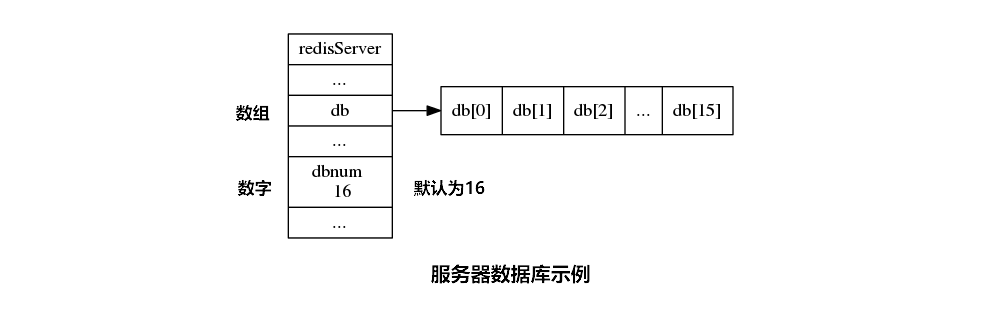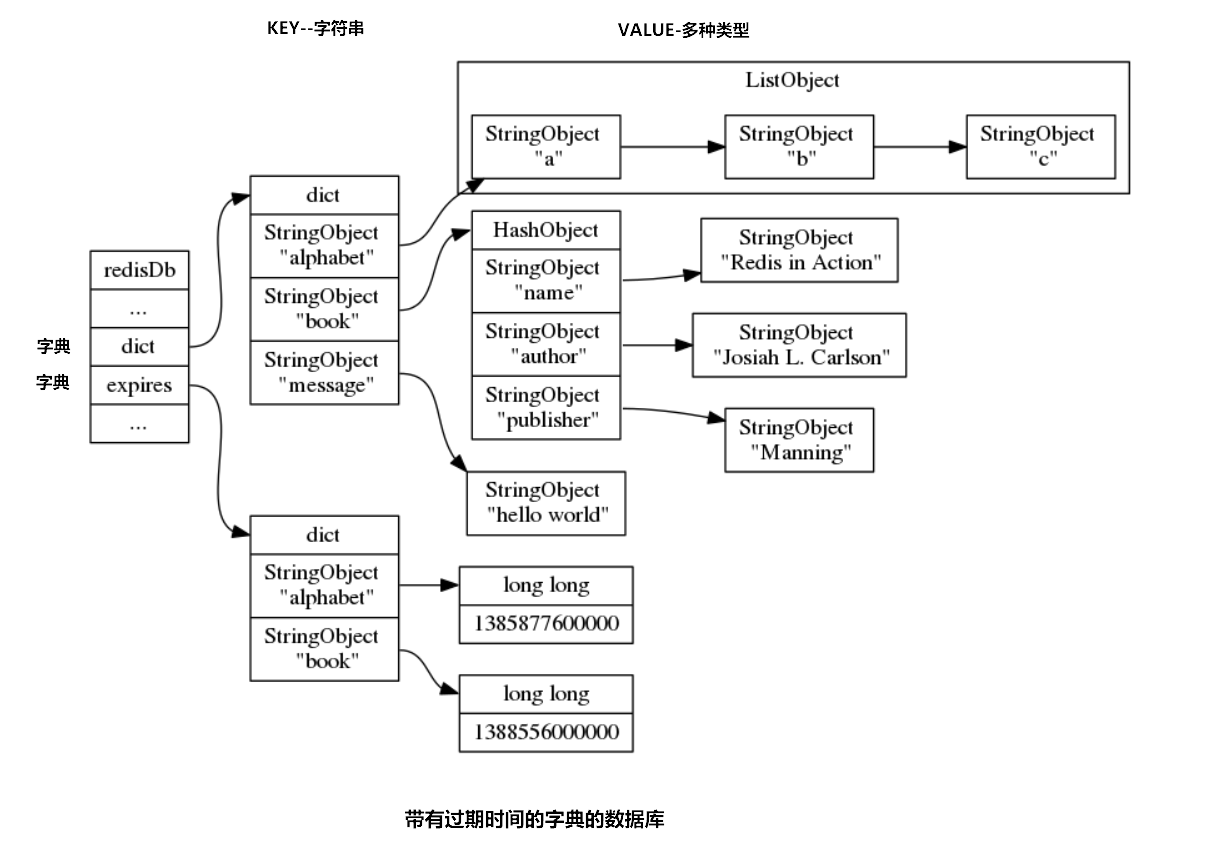[root@ToBeRoot alidata]# cat redis-cli
#!/usr/bin/python
#coding=utf8
import os
import sys
import time
class redisServer:
def __init__(self,dbnum):
self.db=[]
self.dicta={}
self.expires={}
self.dbnum=dbnum
for i in xrange(self.dbnum):
self.db.append('redisDB'+str(i))
def redisDB(self,num):
self.redisDB='redisDB'+str(num)
def setstring(self,key,value):
self.dicta[key]=value
def setlist(self,key,*value):
self.dicta[key]=list(value)
def getstringkey(self,key):
print self.dicta[key]
def getlistkey(self,key,s,e):
for i in self.dicta[key]:
for j in i[s:e]:
sys.stdout.write(str(j)+' ')
print
if __name__=='__main__':
databases=16
r = redisServer(databases)
a_str='Welcome to My Redis! '+time.strftime('%Y-%m-%d %H:%M:%S',time.localtime(time.time()))
print a_str
while True:
b_str=raw_input('127.0.0.1:6379 > ')
b_list=b_str.split()
if b_list == ['config','get','databases']:
print r.dbnum
continue
if b_list[0] == 'exit':
break
if b_list[0] == 'select':
print b_list[1]
continue
if b_list[0] == 'set':
# 字符串string name='booboo'
r.setstring(b_list[1],b_list[2])
continue
if b_list[0] == 'get':
r.getstringkey(b_list[1])
continue
if b_list[0] == 'rpush':
# 列表list hot=[100,20,200,30]
r.setlist(b_list[1],b_list[2:])
continue
if b_list[0] == 'lrange':
r.getlistkey(b_list[1],int(b_list[2]),int(b_list[3]))
continue
if b_list[0] not in ['dbsize','exit','select','set','get','rpush','lrange']:
print "error"
continue
[root@ToBeRoot alidata]# cp redis-cli /usr/local/bin/redis-cli-test
[root@ToBeRoot alidata]# which redis-cli-test
/usr/local/bin/redis-cli-test
[root@ToBeRoot alidata]# redis-cli-test
Welcome to My Redis! 2017-10-12 18:38:02
127.0.0.1:6379 > config get databases
16
127.0.0.1:6379 > select 0
0
127.0.0.1:6379 > set name booboo
127.0.0.1:6379 > get name
booboo
127.0.0.1:6379 > set age 100
127.0.0.1:6379 > get age
100
127.0.0.1:6379 > rpush booboo 1 2 3 4 5 6
127.0.0.1:6379 > lrange booboo 0 4
1 2 3 4 5
127.0.0.1:6379 > exit;
error
127.0.0.1:6379 > exit
|